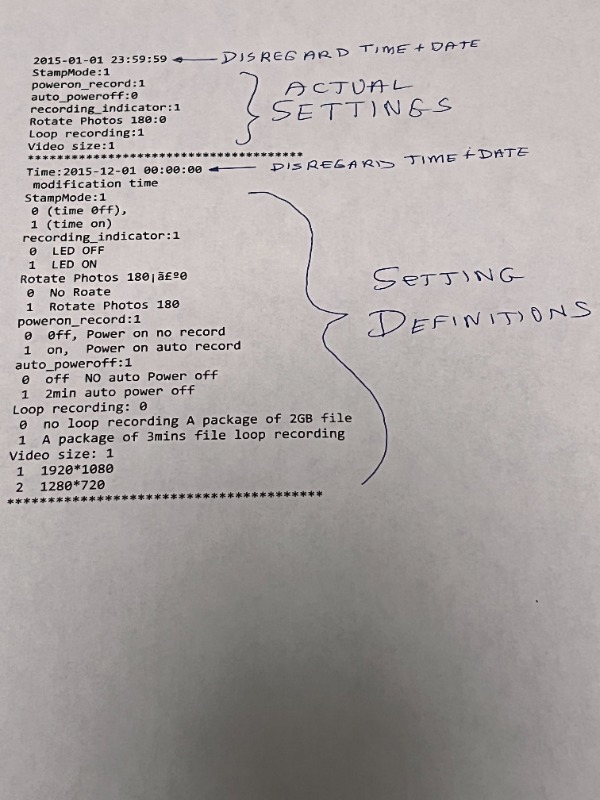- Posts: 8
- Thank you received: 0
(SOLVED)Problem with Video Camera Mate808 #18
- Poppie1
-
 Topic Author
Topic Author
- Offline
- New Member
-

Less
More
10 months 1 week ago #11834
by Poppie1
Howdy All,This is Dick (.....water rocket guy),
First I want thank you all for allowing me to launch with you. It's been fun and especially nice to meet you all from time to time.
As for my problem:
Procedure Used:
Hold Pwr Button for 3 sec; press Record Button; do launch; recover rocket; shut off camera
Results Wanted;
ONE video-file with full video
Results Got:
I end up with TWO video files.... the first with the beginning seconds of the video and the second with the ending seconds of the video.
What I tried:
Changed a few of the settings in the TAG.txt file
auto_poweroff: from 1 to 0 (so the camera doesn't shut off until I shut it)
loop_recording: from 1 to 0 and back to 1 (similar unwanted results)
Should anyone have this video camera, any suggestions (?) as to what I can do would be much appreciated
Problem with Video Camera Mate808 #18 was created by Poppie1
Howdy All,This is Dick (.....water rocket guy),
First I want thank you all for allowing me to launch with you. It's been fun and especially nice to meet you all from time to time.
As for my problem:
Procedure Used:
Hold Pwr Button for 3 sec; press Record Button; do launch; recover rocket; shut off camera
Results Wanted;
ONE video-file with full video
Results Got:
I end up with TWO video files.... the first with the beginning seconds of the video and the second with the ending seconds of the video.
What I tried:
Changed a few of the settings in the TAG.txt file
auto_poweroff: from 1 to 0 (so the camera doesn't shut off until I shut it)
loop_recording: from 1 to 0 and back to 1 (similar unwanted results)
Should anyone have this video camera, any suggestions (?) as to what I can do would be much appreciated
Attachments:
Please Log in or Create an account to join the conversation.
- Poppie1
-
 Topic Author
Topic Author
- Offline
- New Member
-

Less
More
- Posts: 8
- Thank you received: 0
9 months 2 weeks ago #11879
by Poppie1
Replied by Poppie1 on topic (SOLVED)Problem with Video Camera Mate808 #18
I finally solved this; video camera working perfectly now.
ORIGINAL PROCEDURE ("per manual")
Hold Pwr Button for 3 sec, release (LED blinks);
press Record Button, release (LED goes solid);
do launch; recover rocket; shut off camera
NEW PROCEDURE (just me messing around....and it worked)
Hold Pwr Button for 3 sec; release (LED blinks)
do launch; recover rocket; shut off camera
(note that the recording STARTS right after releasing the Pwr Button)
ORIGINAL PROCEDURE ("per manual")
Hold Pwr Button for 3 sec, release (LED blinks);
press Record Button, release (LED goes solid);
do launch; recover rocket; shut off camera
NEW PROCEDURE (just me messing around....and it worked)
Hold Pwr Button for 3 sec; release (LED blinks)
do launch; recover rocket; shut off camera
(note that the recording STARTS right after releasing the Pwr Button)
Please Log in or Create an account to join the conversation.